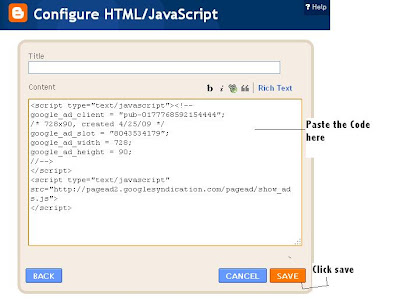Want to Earn money from your Blog? You can do that by putting Google Adsense Ad in your blog. The steps of putting ad is simple. Just follow the steps below-
1. At first create a Google account if you have one. If you have a Gmail account you don't need to create another. Go to http://www.gmail.com/ to create an account.
2. Than go to http://google.com/adsense/ and click Sign Up Now. A registration page will open. Fill the registration form correctly as i have shown below-

After you complete the registration wait for 3-4 days. Google will send an email telling you about your site is approved or not.
3. After your site is approved login to your adsense account by going to http://google.com/adsense.
4. Than click adsense setup.

5. Than go to Adsense for content>Click continue> Select format, colour>Click continue>Again click continue>Give a name>Click submit and get code.
6. You will see a box containing a code of your ad.
Copy the whole code.
7. Sign in to blogger. Go to layout. Click Add a gadget. Select HTML Java Script. Than paste the ad code in the content box. Than click save.
Now you have Google Adsense Ad on your blog! You can place upto 3 ad in your blog or website.